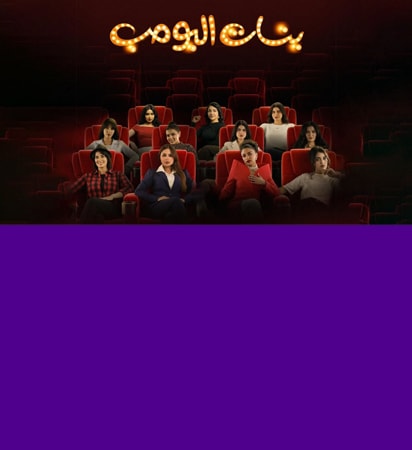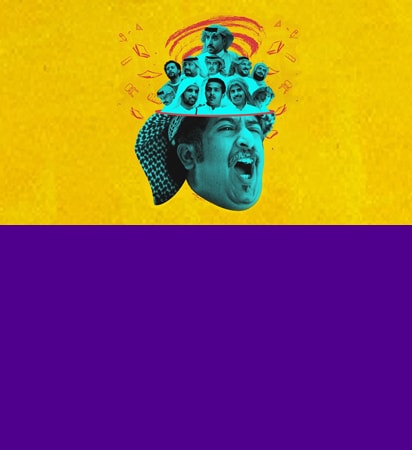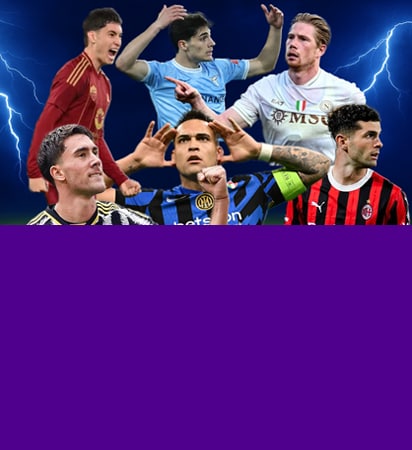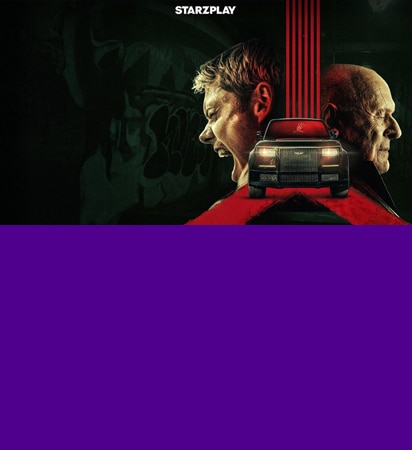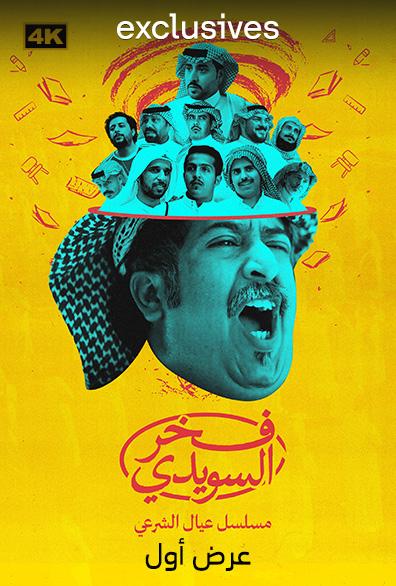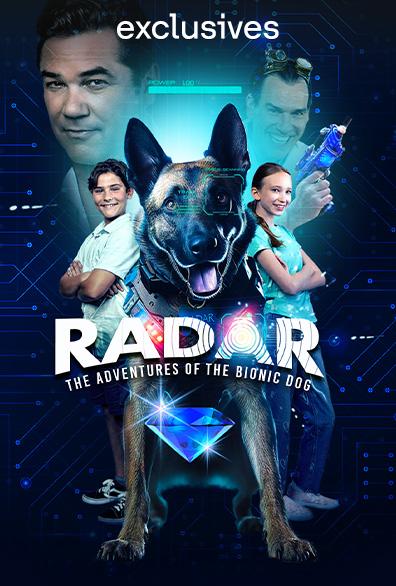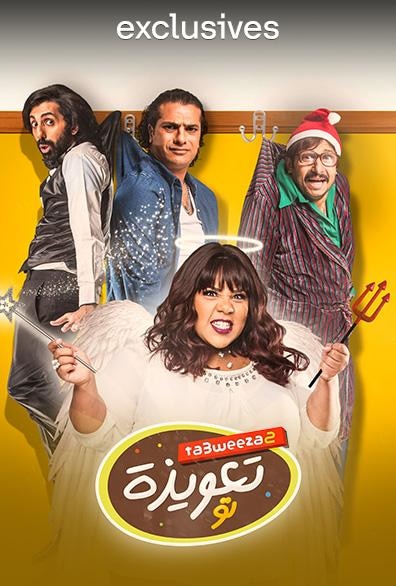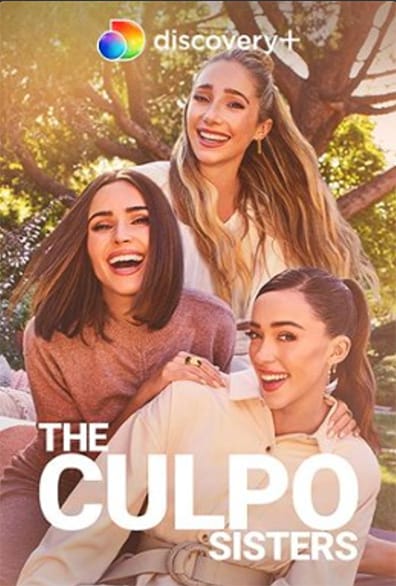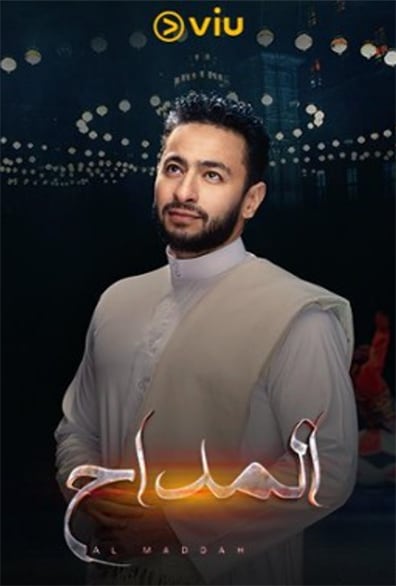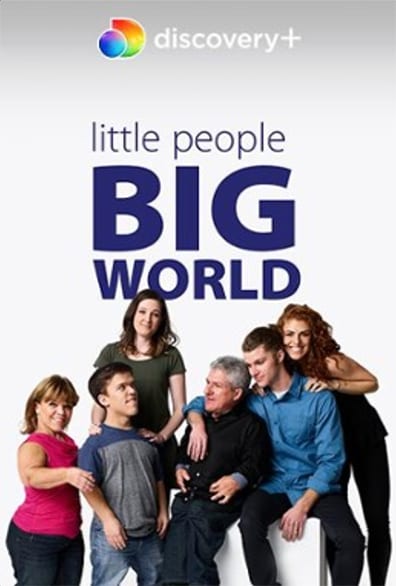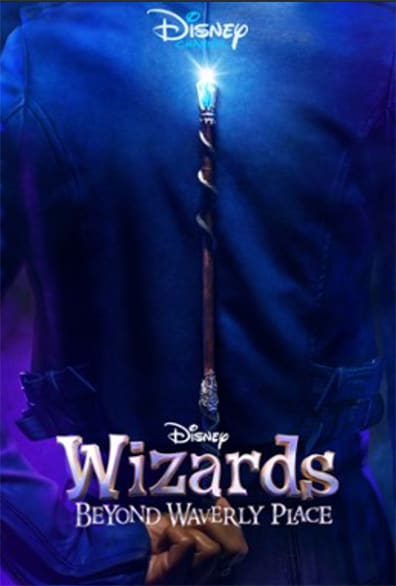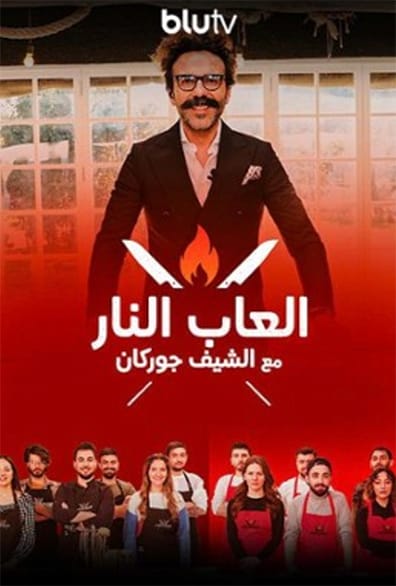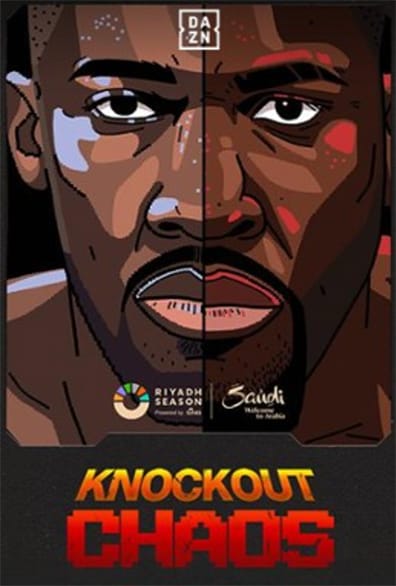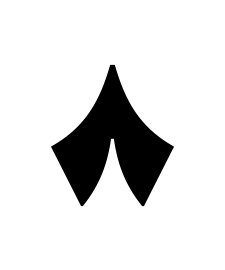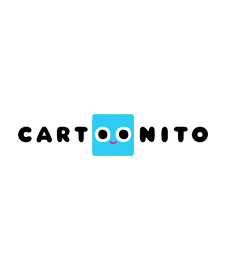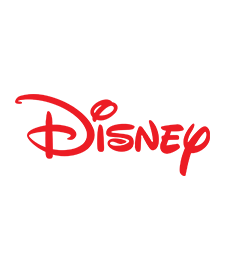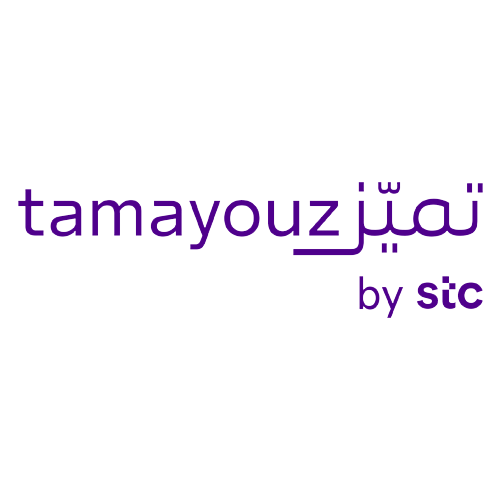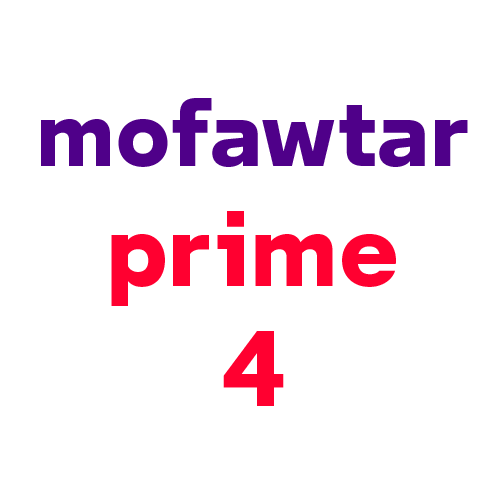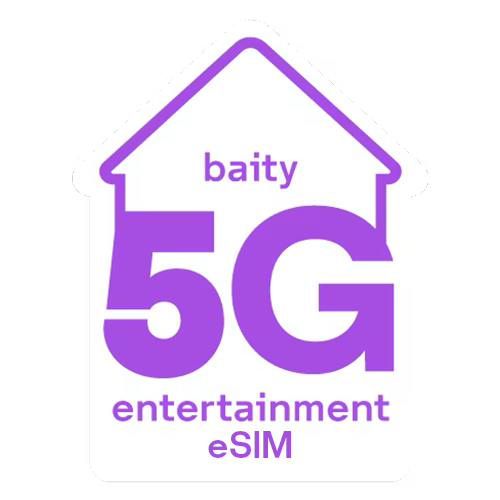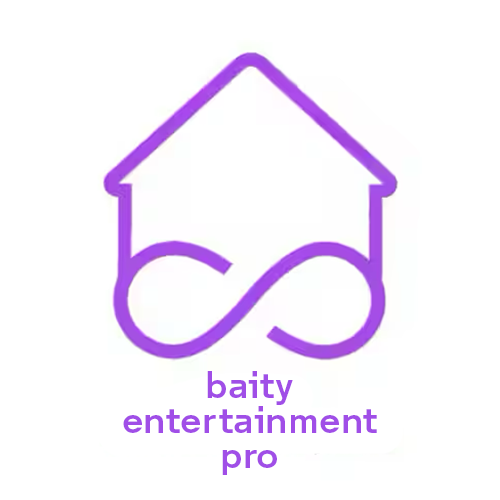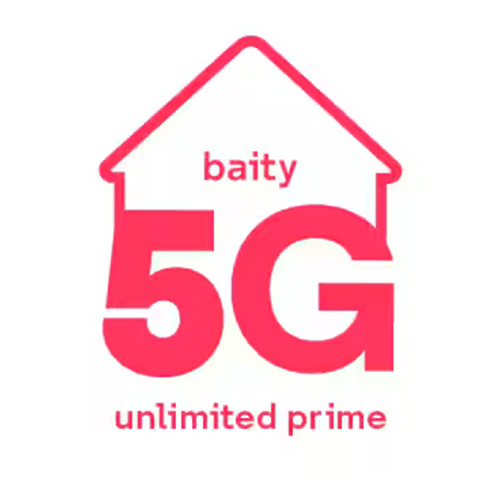stc tv
stc tv is anentertainment streaming service that offers the best movies, tv shows, documentaries, kids programs, and more from top partners, including thamaniah podcast, discovery+, star, animekey, cartoon network and more.
in addition to the best free-to-air & encrypted live tv channels with rewind feature.
you can enjoy stc tv on your favorite devices including smartphones & tablets, PCs & laptops (using an internet browser), smart tvs, set-tops boxes, chromecast & AirPlay.